Building Scalable REST APIs with Node.js and Express: A Comprehensive Technical Guide Meta Description: Master REST API development with Node.js and Express. Complete guide covering advanced middleware, security hardening, performance optimization, and production-ready patterns. (147 characters) Introduction: The Architecture of Modern Web APIs In today's interconnected digital ecosystem, REST APIs serve as the fundamental communication layer between clients and servers. Node.js, with its non-blocking I/O model and event-driven architecture, provides an ideal foundation for building high-performance APIs that can handle concurrent requests efficiently. When coupled with Express.js—the minimalist web application framework—developers can create robust, scalable APIs with minimal boilerplate. This technical deep dive goes beyond basic CRUD operations to explore production-ready patterns, security considerations, and performance optimizations. Whether you're architecting a microservices infrastructure or building a monolithic backend, these principles will equip you with enterprise-grade API development skills. 1. Environment Configuration and Project Architecture 1.1 Prerequisites and Tooling Setup Begin by establishing a solid development foundation: ```bash # Verify Node.js installation (v18.17.0 LTS recommended) node --version npm --version # Initialize project with comprehensive package structure mkdir enterprise-rest-api cd enterprise-rest-api npm init -y ``` 1.2 Strategic Dependency Management Install production dependencies with precision: ```bash # Core application dependencies npm install express dotenv cors helmet express-rate-limit # Development tooling npm install -D nodemon eslint prettier # Advanced validation and security npm install express-validator joi ``` Configure your package.json with sophisticated scripts: ```json { "scripts": { "start": "node src/index.js", "dev": "nodemon src/index.js", "lint": "eslint src/", "format": "prettier --write src/" } } ``` 2. Foundational Server Implementation 2.1 Enterprise-Grade Server Configuration Create a modular server architecture in src/index.js: ```javascript const express = require('express'); const cors = require('cors'); const helmet = require('helmet'); const rateLimit = require('express-rate-limit'); require('dotenv').config(); const app = express(); const PORT = process.env.PORT || 3000; // Security middleware stack app.use(helmet({ contentSecurityPolicy: { directives: { defaultSrc: ["'self'"], styleSrc: ["'self'", "'unsafe-inline'"], scriptSrc: ["'self'"], }, }, })); // CORS configuration for production environments app.use(cors({ origin: process.env.ALLOWED_ORIGINS?.split(',') || ['http://localhost:3000'], credentials: true })); // Rate limiting strategy const apiLimiter = rateLimit({ windowMs: 15 * 60 * 1000, // 15 minutes max: 100, // Maximum requests per window message: { error: 'Too many requests from this IP', retryAfter: '15 minutes' } }); app.use(apiLimiter); app.use(express.json({ limit: '10mb' })); // Health check endpoint app.get('/api/health', (req, res) => { res.status(200).json({ status: 'OK', timestamp: new Date().toISOString(), uptime: process.uptime() }); }); // Initial route app.get('/api/greet', (req, res) => { res.json({ message: "API Server Operational", version: "1.0.0", documentation: "/api/docs" }); }); // Modular route imports (for scalability) app.use('/api/users', require('./routes/users')); // Global error handler app.use((error, req, res, next) => { console.error('Global Error Handler:', error); res.status(error.status || 500).json({ error: process.env.NODE_ENV === 'production' ? 'Internal Server Error' : error.message }); }); app.listen(PORT, () => { console.log(`🚀 Server operational on port ${PORT}`); console.log(`📊 Environment: ${process.env.NODE_ENV || 'development'}`); }); ``` 3. Advanced CRUD Implementation Patterns 3.1 Data Layer Abstraction Create a sophisticated user management module in src/routes/users.js: ```javascript const express = require('express'); const { body, validationResult } = require('express-validator'); const router = express.Router(); // In-memory data store (replace with database in production) let users = []; let idCounter = 1; // Validation schemas const userValidation = [ body('name') .trim() .isLength({ min: 2, max: 50 }) .withMessage('Name must be between 2-50 characters') .escape(), body('email') .isEmail() .normalizeEmail() .withMessage('Valid email required'), ]; // User creation endpoint router.post('/', userValidation, (req, res) => { try { const errors = validationResult(req); if (!errors.isEmpty()) { return res.status(422).json({ errors: errors.array(), message: 'Validation failed' }); } const { name, email } = req.body; // Check for duplicate email const existingUser = users.find(user => user.email === email); if (existingUser) { return res.status(409).json({ error: 'User with this email already exists' }); } // Create new user const newUser = { id: idCounter++, name, email, createdAt: new Date().toISOString(), updatedAt: new Date().toISOString() }; users.push(newUser); res.status(201).json({ user: newUser, message: 'User created successfully' }); } catch (error) { next(error); } }); // Paginated user retrieval router.get('/', (req, res) => { const page = parseInt(req.query.page) || 1; const limit = parseInt(req.query.limit) || 10; const startIndex = (page - 1) * limit; const paginatedUsers = users.slice(startIndex, startIndex + limit); res.json({ users: paginatedUsers, pagination: { current: page, totalPages: Math.ceil(users.length / limit), totalUsers: users.length, hasNext: startIndex + limit < users.length, hasPrev: page > 1 } }); }); // User update with comprehensive validation router.put('/:id', userValidation, (req, res) => { const userId = parseInt(req.params.id); const userIndex = users.findIndex(user => user.id === userId); if (userIndex === -1) { return res.status(404).json({ error: 'User not found' }); } const errors = validationResult(req); if (!errors.isEmpty()) { return res.status(422).json({ errors: errors.array() }); } const { name, email } = req.body; // Check for email conflict with other users const emailConflict = users.find(user => user.email === email && user.id !== userId ); if (emailConflict) { return res.status(409).json({ error: 'Email already in use' }); } users[userIndex] = { ...users[userIndex], name: name || users[userIndex].name, email: email || users[userIndex].email, updatedAt: new Date().toISOString() }; res.json({ user: users[userIndex], message: 'User updated successfully' }); }); // User deletion router.delete('/:id', (req, res) => { const userId = parseInt(req.params.id); const initialLength = users.length; users = users.filter(user => user.id !== userId); if (users.length === initialLength) { return res.status(404).json({ error: 'User not found' }); } res.json({ message: 'User deleted successfully', deletedId: userId }); }); module.exports = router; ``` 4. Advanced Middleware Architecture 4.1 Custom Middleware Implementation Enhance your API with sophisticated middleware in src/middleware/: ```javascript // src/middleware/logger.js const requestLogger = (req, res, next) => { const start = Date.now(); res.on('finish', () => { const duration = Date.now() - start; console.log({ method: req.method, url: req.url, status: res.statusCode, duration: `${duration}ms`, timestamp: new Date().toISOString(), userAgent: req.get('User-Agent') }); }); next(); }; module.exports = requestLogger; // src/middleware/errorHandler.js const errorHandler = (err, req, res, next) => { console.error('Error Stack:', err.stack); // Mongoose validation error if (err.name === 'ValidationError') { return res.status(422).json({ error: 'Validation Error', details: Object.values(err.errors).map(e => e.message) }); } // MongoDB duplicate key error if (err.code === 11000) { return res.status(409).json({ error: 'Duplicate Resource', message: 'Resource already exists' }); } // JWT authentication error if (err.name === 'JsonWebTokenError') { return res.status(401).json({ error: 'Invalid Token', message: 'Authentication required' }); } // Default error const statusCode = err.statusCode || 500; res.status(statusCode).json({ error: process.env.NODE_ENV === 'production' ? 'Internal Server Error' : err.message, ...(process.env.NODE_ENV !== 'production' && { stack: err.stack }) }); }; module.exports = errorHandler; ``` 5. Production Security Hardening 5.1 Comprehensive Security Configuration ```javascript // src/security/config.js const helmet = require('helmet'); const rateLimit = require('express-rate-limit'); // Security headers configuration const securityHeaders = helmet({ contentSecurityPolicy: { directives: { defaultSrc: ["'self'"], styleSrc: ["'self'", "'unsafe-inline'", "https://cdnjs.cloudflare.com"], scriptSrc: ["'self'", "https://cdnjs.cloudflare.com"], imgSrc: ["'self'", "data:", "https:"], }, }, hsts: { maxAge: 31536000, includeSubDomains: true, preload: true } }); // Advanced rate limiting strategies const createAccountLimiter = rateLimit({ windowMs: 60 * 60 * 1000, // 1 hour max: 5, // Limit each IP to 5 account creations per hour message: { error: 'Too many accounts created from this IP', message: 'Please try again after an hour' }, standardHeaders: true, legacyHeaders: false, }); const apiLimiter = rateLimit({ windowMs: 15 * 60 * 1000, max: 100, message: { error: 'Rate limit exceeded', retryAfter: '15 minutes' } }); module.exports = { securityHeaders, createAccountLimiter, apiLimiter }; ``` 6. Performance Optimization Strategies 6.1 Advanced Caching Implementation ```javascript // src/middleware/cache.js const NodeCache = require('node-cache'); const cache = new NodeCache({ stdTTL: 300 }); // 5 minutes TTL const cacheMiddleware = (duration) => { return (req, res, next) => { if (req.method !== 'GET') { return next(); } const key = req.originalUrl; const cachedResponse = cache.get(key); if (cachedResponse) { console.log('Cache hit:', key); return res.json(cachedResponse); } console.log('Cache miss:', key); const originalSend = res.json; res.json = (body) => { cache.set(key, body, duration); originalSend.call(res, body); }; next(); }; }; module.exports = cacheMiddleware; ``` 7. Database Integration Patterns 7.1 MongoDB with Mongoose ODM ```javascript // src/models/User.js const mongoose = require('mongoose'); const userSchema = new mongoose.Schema({ name: { type: String, required: [true, 'Name is required'], trim: true, minlength: [2, 'Name must be at least 2 characters'], maxlength: [50, 'Name cannot exceed 50 characters'] }, email: { type: String, required: [true, 'Email is required'], unique: true, lowercase: true, validate: { validator: function(email) { return /^[^\s@]+@[^\s@]+\.[^\s@]+$/.test(email); }, message: 'Invalid email format' } }, status: { type: String, enum: ['active', 'inactive', 'suspended'], default: 'active' } }, { timestamps: true }); // Index for performance optimization userSchema.index({ email: 1 }); userSchema.index({ createdAt: -1 }); module.exports = mongoose.model('User', userSchema); ``` 8. Comprehensive Testing Strategy 8.1 API Testing with Jest and Supertest ```javascript // tests/api.test.js const request = require('supertest'); const app = require('../src/app'); describe('User API Endpoints', () => { let testUser; beforeEach(() => { testUser = { name: 'Technical Writer', email: `test${Date.now()}@example.com` }; }); test('POST /api/users - should create user with valid data', async () => { const response = await request(app) .post('/api/users') .send(testUser) .expect(201); expect(response.body.user).toHaveProperty('id'); expect(response.body.user.name).toBe(testUser.name); expect(response.body.user.email).toBe(testUser.email); }); test('GET /api/users - should return paginated users', async () => { const response = await request(app) .get('/api/users') .expect(200); expect(response.body).toHaveProperty('users'); expect(response.body).toHaveProperty('pagination'); }); }); ``` 9. Deployment and Monitoring 9.1 Production Environment Configuration ```yaml # docker-compose.prod.yml version: '3.8' services: api: build: . ports: - "3000:3000" environment: - NODE_ENV=production - MONGODB_URI=${MONGODB_URI} - JWT_SECRET=${JWT_SECRET} restart: unless-stopped healthcheck: test: ["CMD", "curl", "-f", "http://localhost:3000/api/health"] interval: 30s timeout: 10s retries: 3 ``` Conclusion: Building for Scale This comprehensive guide demonstrates how to transform basic API concepts into production-ready, enterprise-grade applications. The patterns and practices covered—from sophisticated error handling and security hardening to performance optimization and testing strategies—provide a solid foundation for building scalable Node.js APIs. Key architectural principles to remember: · Implement robust input validation and sanitization · Design comprehensive error handling strategies · Employ strategic security measures at multiple layers · Optimize for performance through caching and efficient algorithms · Maintain code quality through testing and modular architecture As you continue your API development journey, consider exploring advanced topics like GraphQL implementation, microservices architecture, real-time capabilities with WebSockets, and container orchestration with Kubernetes.
Learn Technical English: Programming Terms and Vocabulary Explained"
Shahida Noreen
October 21, 2025
Tags:

Posted by: Shahida Noreen
“Welcome to Smart English! I share simple and practical lessons to help learners improve their English skills with confidence. My goal is to make language learning easy, enjoyable, and useful in daily life.”You may like these posts
Search This Blog
Ad Space
Advertisement
Breaking

About Me

- Shahida Noreen
- “Welcome to Smart English! I share simple and practical lessons to help learners improve their English skills with confidence. My goal is to make language learning easy, enjoyable, and useful in daily life.”
Ads block
data-ad-client="ca-pub-5818650328276543"
data-ad-slot="8182998269"
data-ad-format="auto"
data-full-width-responsive="true">


Contact Form
Subscribe Us
Ad Space
Pages
- Home
- About
- Contact
- Welcome smart English
- Terms and conditions
- Smart English out reach
- Privacy policy
- Comprehensive Guide to Google AdSense for Blogs in Non-English Languages
- Partner With Smart English: Guest Posting & Sponsorship
- FAANG Behavioral Interview Mastery - Free | Smart English Academy
- Smart English Books - Instant Digital Delivery
- Smart English Academy — Course Roadmap premium
- Smart English Blog: Complete Course List
- Introduction of smart English blog
Tags
- "English Learning 1
- "English Spark": 1
- “Fluency & Confidence” “English Speaking Skills” “Overcoming Learning Challenges” 1
- “Grammar” 1
- “Spoken English” 1
- "Understanding English Grammar: Key Rules for Clear Communication" 2
- **English Fluency & Daily Practice** 1
- **Phrasal Verbs** - **English Vocabulary** - **American English** - **ESL Tips** - **Business English** - **Language Learning** - **Fluency Strategies** - **Professional Communication 1
- *Master Descriptive Writing***Adjective Mastery** **English Grammar Essentials** **Advanced Grammar for Writers** - **Word Choice & Precision** 1
- #Fitness2025 #WorkoutPlan #FreePrintables #HealthAndFitness 1
- #GitHub #README #JobHunt #Developer #Portfolio #OpenSource #Hiring #TechJobs #PakistanTech #UrduTech #100DaysOfCode #WebDev #فریلانسنگ #نوٹفکیشن_آن_کرو 1
- #GrammarTips #EnglishLearning #WriteBetter 1
- #TaleofTwoCultures 1
- #ThinkInEnglish(#ThinkInEnglish #EnglishFluency #LearnEnglish #NoTranslation #SmartEnglishBlog #ESL #EnglishMindset 1
- <title>How to Sound Natural in English – Fix Robotic Speech</title> 1
- 2025 Learning Strategies 1
- 2025 Trends 2
- 50 FAANG Qs + Answers | Free PDF Script | #InterviewPrep 1
- 50 Word Story 1
- About me 1
- Add meaning 1
- Adjectives 1
- AdSense 1
- AI Careers 1
- AI Learning 1
- AI Literacy 1
- AI Tools 2
- Airport English Travel Safety Flight Problems TSA Rules 2025 English for Travel Lost Luggage Vocabulary 1
- Alphabet 1
- am 1
- am with Urdu and English grammar 1
- American Culture Communication Skills Spoken English US Lifestyle English Fluency 1
- American Culture Modern Values Society & People Everyday Life Cultural Change Social Issues 1
- American Education 1
- American English 1
- American English English Learning 2025 Culture & Communication Study & Career in USA Spoken English Tips 1
- American English Grammar 1
- American Governance 1
- American Slang 1
- American Values American Culture Cultural Understanding Society & Traditions Learn English with Culture Life in the USA 1
- and Adventure Tips 1
- and fluent speaking practice. 💬✨ 1
- Apartment Hunting Renting Guide USA Housing Real Estate 1
- are 2
- AT Cheat Sheet – Speak English Confidently” 1
- ATS resume 1
- Band 8+ Answers 1
- Bargain Hunting 1
- Basic English Questions 1
- Basic English Sounds 1
- Basic Grammar Secondary: Interactive Exercise 1
- Basic Spoken English 1
- BBC Learning English Digital Detox English Vocabulary Advanced English Listening Practice FOMO 1
- BBC News 2
- Beginner English 2
- Beginner English Lessons 1
- Beginner English Phrases 1
- beginner grammar 2
- Beginner IELTS 1
- Beginner Vocabulary 1
- Beginners grammar 2
- beginning grammar daily vocabulary 1
- Blogger Tips 1
- Blogging Tutorials 1
- Brain Health 1
- british culture 1
- british english daily phrases 1
- British English". 1
- Business Communication 1
- Business English 1
- business writing 1
- Cafe Vocabulary 1
- Career Development 1
- Career Growth 1
- Career Shift Career Change Personal Development Career Guide 1
- Career Skills 1
- Category: Blog Writing Tags: SEO Content Creation Digital Marketing English Learning Online Business 1
- ChatGPT 1
- ChatGPT Plus 1
- Circular Economy 1
- Classroom conversation 1
- Clean Technology 1
- Climate Solutions ``` 1
- Code Terms 1
- Coding for Beginners 1
- coding interview prep 1
- Coffee for beginners 1
- Comfort Food 1
- Common English mistakes 2
- Common expression daily life 1
- Communication Skills 3
- Computer Science Secondary: ESL 1
- Connected Speech English Pronunciation Fluent English Word Linking Spoken English Practice English Listening Skills Smart English Blog 1
- Consumerism 1
- Contact me 1
- Contact page 1
- Conversational Fluency 1
- Conversational Phrases 1
- Cooking with Love 1
- Core Vocabulary 1
- Correct use of has and have 1
- Customer Service 1
- Daily vocabulary Words 1
- Daily Conversation 1
- Daily Conversation Secondary: Spoken English 1
- Daily English 2
- Daily English Lessons 1
- Daily English Practice 2
- Daily English sentences 2
- Daily sentences English with shorts 1
- Daily spoken English sentences 1
- daily vocabulary 1
- Days 1
- Days of the Week 1
- DeepL Pro 1
- Definition of "can" "could" 1
- Developer Portfolio 1
- Developer Profile 1
- Dialogue Practice 1
- Digital Education 1
- Digital Language 1
- Digital Marketing 1
- Digital Transformation 1
- Dining Etiquette Restaurant Hacks How to Order Food Tipping Guide Cultural Dining Foodie Travel Tips Menu Tips Waiter Scripts 1
- Discuss English language 1
- Ditch and dull 1
- Easy – Day 13 daily vocabulary 1
- Education 1
- Elementary 1
- Elementary English 1
- Elevate your English with words meaning English to English 1
- Email Writing 1
- Emotions 1
- Energy Storage 1
- Energy Trends 2024 1
- English 2
- English and Multilingual Tips 1
- English Basics 1
- English Challenge 30 Day Challenge Learn English Think in English Spoken English Practice Daily English Exercise English Learning Tips Smart English 1
- English Conversation 1
- English Conversation Between Two Friends: Common English Phrases Used in Daily Life (2026 Slang + Regional Guide) vocabulary 1
- English Fluency 1
- English Fluency Quiz 1
- English Fluency Tips 1
- English for Beginners 5
- English for Exams 1
- English for Shopping 1
- English for Students 1
- English Grammar 8
- English Grammar 5. “IN 1
- English Grammar Lessons 1
- English Language Skills / Communication / Politeness 1
- English Learning 5
- English Lessons 1
- English Lessons Academic English IELTS Prep TOEFL GRE Vocabulary Free PDF Study Abroad 2
- English Phrases Spoken English Daily Life English American English Smart English Lessons Learn English with Urdu 1
- english practice 1
- English Proficiency 2
- English pronunciation 1
- English Pronunciation Spoken English TH Sound English Speaking Practice Accent & Fluency English Lessons 1
- English Sentences 1
- English sentences for beginner 1
- English sentences for job interview 1
- English sentences for school students 1
- English Skills 1
- English Speaking Politeness Expressions Everyday English English Lessons Spoken English 1
- English Speaking Practice 1
- English Verbs 1
- English Vocabulary 3
- English Vocabulary Learn English Smart English Lessons 1
- English Vocabulary Shopping English Numbers in English Beginner English Lessons Spoken English Practice Everyday English 1
- English Words 1
- English writing skills 1
- Environmental Impact 1
- ESL 2
- ESL Conversation Starters 1
- ESL Grammar Secondary: Spoken English 1
- Ethical Fashion 1
- Etiquette 1
- Everyday English ✅ 1
- Everyday EnglishLearn 1
- Example sentencesExample sentences 1
- FAANG resume 1
- Family Meals 1
- Farewell Phrases 1
- Fashion Industry Analysis Secondary: Greenwashing 1
- Festival English 1
- Fluency Practice 1
- Fluency Tips 2
- Food and Culture 1
- Food and Emotions 1
- For Beginners: English for Beginners 1
- Foundational Document 1
- Future of Work 1
- Future Tense Made Super 1
- Gamification 1
- GitHub 1
- GitHub Copilot 1
- Google IT Support 1
- Grammar 7
- Grammar Prepositions English Lessons Smart English Course 1
- Grammar Tenses Present Perfect Tense English with Urdu Smart English Lessons 1
- Grammar English Grammar Linking Verbs Parts of Speech Writing Tips Common Grammar Mistakes Adjectives vs Adverbs English Lessons ESL Grammar Writing Skills 1
- Grammar Prepositions English Lessons Smart English Course 2
- Grammar Course 1
- Grammar Lessons Common Mistakes English Vocabulary PDF Guides 1
- Grammar Rules 1
- Grammarly 1
- Green Hydrogen 1
- Guide 1
- Has and Have 1
- Health Research 1
- Health TechnologyHealth Technology · Wearable Tech · Digital Health · Future of Medicine · Fitness & Wellness · Biohacking 1
- Health Tips Body Awareness Wellness Guide Simple Health Knowledge Everyday Health Understand Your Body Self Care Healthy Living 1
- Historical Law 1
- Holiday Guide" or "Lifestyle". 1
- Home Cooking 1
- Homepage 1
- Hospitality 1
- How to enhance vocabulary 1
- How to use preposition accurately 1
- Human Connection 1
- I Smart English community 1
- Idioms 1
- IELTS 1
- IELTS Practice 1
- IELTS Reading 1
- IELTS Speaking 2025 1
- IELTS Vocabulary 1
- Importance of English 1
- indefinite pronouns · collective nouns · grammar exercises · English writing · grammar practice · verb agreement · sentence structure · grammar mistakes · writing tips 1
- Informal English 1
- Inspirational Story IEALTS 1
- Instagram Lingo" 1
- Interactive Speaking Practice 1
- intermediate grammar 1
- Internal Links 1
- Interview Cake 1
- Interview PreparationU.S. Job Interviews 1
- Introduce Yourself 1
- Introduction of blog 1
- Introductions 1
- Is Am Are 1
- IT Skills 1
- Job Search 1
- K-12 1
- Kitchen Stories 1
- Knackered 1
- Language Apps 1
- Language Learning 2
- Language Skills 1
- Latest IELTS Topics 1
- learn british english 1
- Learn English 6
- Learn English in seconds 1
- Learn English with fun 1
- Learn English with Urdu 1
- Learn English with videos 1
- Learn with fun 1
- Learning 1
- Letter Names 1
- Level up your English with the Free AI English Prompt Pack V1.1 — 1500+ downloads worldwide! Packed with smart chat prompts for grammar 1
- Listening Practice English Listening Skills IELTS Listening TOEFL Listening Spoken English Daily English Practice Smart English Lessons English Fluency Study Tips September Lessons 1
- Markdown 1
- Master English pronunciation flow like water 1
- Medical English ✅ 1
- Meditation 1
- Mental Health 1
- Mindfulness 1
- Mobile Learning 1
- Modal Verbs 1
- Modern English 1
- Monday Motivation 1
- Months 1
- Months of the Year 1
- Morning routine sentences 1
- Native English Phrases 1
- Native Speaker English Secondary: Spoken English 1
- Native Speaker English Secondary: Vocabulary 1
- Netflix 1
- Not English blog 9 1
- Numbers 1
- ON 1
- Online Communication 1
- Online Learning 2
- Open Source 1
- or SEO Insights 1
- Oxford Comma 1
- Parents 1
- Parts of Speech 3
- PARTS OF SPEECH & STRUCTURE 1
- Past Tense 1
- PDF Guides 1
- Personal Growth Life Values Self Improvement Daily Habits Positive Living Motivation 1
- Phonics 1
- Pop Culture English 1
- Practical English Secondary: Spoken English Practice 1
- Practice Makes Perfect: Building Slang into Your Vocabulary 1
- Prefixes in English 1
- Premium Tools 1
- Primary: Daily English Conversation 1
- Primary: English Alphabet 1
- Primary: English Basics 1
- Primary: English Greetings 2
- Primary: English Learning Apps 1
- Primary: Everyday English 1
- Primary: Ordering Coffee 1
- Primary: Technical English 1
- Productivity 1
- Professional Development · Secondary: Best English Apps 1
- Professional Skills 1
- professional writing 1
- Programming Vocabulary 1
- Pronunciation 1
- Pronunciation English Fluency ESL Tips Accent Training 1
- Pronunciation for Beginners Secondary: ESL 1
- Psychology 1
- Punctuation 1
- punctuation grammar writing skills commas semicolons English learning beginner grammar guide writing tips 1
- Question Words 1
- Reading Comprehension 1
- Reading Skills 2
- README 1
- Renewable Energy 1
- resume for freshers 1
- resume template 1
- resume tips 2025 1
- Resume. 1
- Road Trips 1
- Role-Playing 1
- Sara and Ali conversation dialogue 1
- SAT 1
- Scalable Learning Model 1
- School talk 1
- Science & Health 1
- Sentence Structure 2
- SEO 1
- SEO Tools 1
- Shaping the Nation 1
- Shopping Mall English 1
- simple clouse and compound clouse 1
- Simple dialogue English in Urdu 1
- Simple English Sentences 1
- Simple Past Tense 1
- Simple Present Tense 1
- Simple Sentences 1
- Skimming and Scanning 1
- Slang 1
- Slang 2025 1
- Slang and idioms 1
- Smart English 6
- Smart English Blog 1
- Smart English bolo 1
- Smart English Course 1
- Smart English Lessons 1
- Smart English school conversation 1
- Smart English Week 1 1
- Smart English. 1
- Smart Grid 1
- Smartphone blog 1
- Social English 1
- Social Media 2
- Software Development 1
- Software Engineer 1
- software engineer resume 1
- Solar Power 1
- SpaceTech 2025 Trends Exploration 1
- Speak English in shops 1
- Speak Like a Native 1
- speaking and conversation 1
- Speaking Practice Daily Conversations Smart English Lessons Week 1 Lessons English Speaking Tips 1
- Speed Reading 1
- Spelling 2
- Spoken English 11
- Spoken English Secondary: Basic Phrases 1
- Spoken English Tips 1
- Spoken style English 1
- Stress Management 1
- Students 1
- Study Hacks 1
- Subject verb agreement 1
- Sustainability 1
- Sustainability Eco-Friendly Living Net-Zero Challenge Green Lifestyle Climate Action Home & Energy Tips 1
- Sustainable Fashion 1
- Talk about go 1
- Tech Career 1
- tech jobs 2025 1
- Tech Learning 1
- tech resume 1
- Technology English 1
- Technology Trends 1
- Think in English 1
- TikTok Trends 1
- Time 1
- Time and Dates Secondary: Numbers in English 1
- TOEFL 1
- Transform Your Professional Communication – From Average to C-Suite Ready in Record Time 1
- Travel English 1
- Travel English ✅ 1
- Trending Words 1
- U.S. Mall English 1
- uk english conversation 1
- Understanding common health problem 1
- US Energy 1
- US Tipping Guide 2. Restaurant English 3. Spoken English Practice 4. American Dining Etiquette 5. English for Daily Life 6. Work & Travel English 1
- USA Travel Guide 2025: Best Places to Visit 1
- Uses of "can" and "could" 1
- Uses of can and could 1
- Uses of is 2
- Verb Tenses 1
- Video Lessons 1
- vocab 1
- Vocabulary 8
- Vocabulary English Words Synonyms English Lessons Smart English Practice 1
- Vocabulary Building 1
- Vocabulary for Beginners 1
- Vocabulary Quiz English Quiz Test Your English Learn New Words Improve English Vocabulary Smart English Blog English Practice Daily English Learning ESL Activities English for Beginners 1
- VR Learning 1
- Website Growth 1
- Website Monetization 1
- Weekend English 1
- Welcome to my smart English blog 1
- Wellness 1
- Wh-Questions 1
- Where to boost your vocabulary 1
- why-you-feel-stuck-in-english` 1
- Word Formation 1
- Workplace Automation 1
- Workplace English) 1
- Writing Skills English Practice Express Ideas Smart English Lessons 1
- Writing Tips 3
- Youth slang word s 1
- YouTube Tutorials 1
Popular Posts
Day 14 – IELTS Reading Practice for Beginners | Smart English
February 17, 2026
Past Tense Sentences with Examples — Simple Past Tense for Beginners
February 15, 2026
Labels
- Spoken English 11
- English Grammar 8
- Vocabulary 8
- Grammar 7
- Learn English 6
- Smart English 6
- English Learning 5
- English for Beginners 5
- Communication Skills 3
- English Vocabulary 3
- Parts of Speech 3
- Writing Tips 3
- "Understanding English Grammar: Key Rules for Clear Communication" 2
- 2025 Trends 2
- AI Tools 2
- BBC News 2
- Beginner English 2
- Beginners grammar 2
- Common English mistakes 2
- Daily English 2
- Daily English Practice 2
- Daily English sentences 2
- ESL 2
- English 2
- English Lessons Academic English IELTS Prep TOEFL GRE Vocabulary Free PDF Study Abroad 2
- English Proficiency 2
- Fluency Tips 2
- Grammar Prepositions English Lessons Smart English Course 2
- Language Learning 2
- Online Learning 2
- Primary: English Greetings 2
- Reading Skills 2
- Sentence Structure 2
- Social Media 2
- Spelling 2
- Uses of is 2
- are 2
- beginner grammar 2
- "English Learning 1
- "English Spark": 1
- #Fitness2025 #WorkoutPlan #FreePrintables #HealthAndFitness 1
- #GitHub #README #JobHunt #Developer #Portfolio #OpenSource #Hiring #TechJobs #PakistanTech #UrduTech #100DaysOfCode #WebDev #فریلانسنگ #نوٹفکیشن_آن_کرو 1
- #GrammarTips #EnglishLearning #WriteBetter 1
- #TaleofTwoCultures 1
- #ThinkInEnglish(#ThinkInEnglish #EnglishFluency #LearnEnglish #NoTranslation #SmartEnglishBlog #ESL #EnglishMindset 1
- **English Fluency & Daily Practice** 1
- **Phrasal Verbs** - **English Vocabulary** - **American English** - **ESL Tips** - **Business English** - **Language Learning** - **Fluency Strategies** - **Professional Communication 1
- *Master Descriptive Writing***Adjective Mastery** **English Grammar Essentials** **Advanced Grammar for Writers** - **Word Choice & Precision** 1
- 2025 Learning Strategies 1
- 50 FAANG Qs + Answers | Free PDF Script | #InterviewPrep 1
- 50 Word Story 1
- <title>How to Sound Natural in English – Fix Robotic Speech</title> 1
- AI Careers 1
- AI Learning 1
- AI Literacy 1
- AT Cheat Sheet – Speak English Confidently” 1
- ATS resume 1
- About me 1
- AdSense 1
- Add meaning 1
- Adjectives 1
- Airport English Travel Safety Flight Problems TSA Rules 2025 English for Travel Lost Luggage Vocabulary 1
- Alphabet 1
- American Culture Communication Skills Spoken English US Lifestyle English Fluency 1
- American Culture Modern Values Society & People Everyday Life Cultural Change Social Issues 1
- American Education 1
- American English 1
- American English English Learning 2025 Culture & Communication Study & Career in USA Spoken English Tips 1
- American English Grammar 1
- American Governance 1
- American Slang 1
- American Values American Culture Cultural Understanding Society & Traditions Learn English with Culture Life in the USA 1
- Apartment Hunting Renting Guide USA Housing Real Estate 1
- BBC Learning English Digital Detox English Vocabulary Advanced English Listening Practice FOMO 1
- Band 8+ Answers 1
- Bargain Hunting 1
- Basic English Questions 1
- Basic English Sounds 1
- Basic Grammar Secondary: Interactive Exercise 1
- Basic Spoken English 1
- Beginner English Lessons 1
- Beginner English Phrases 1
- Beginner IELTS 1
- Beginner Vocabulary 1
- Blogger Tips 1
- Blogging Tutorials 1
- Brain Health 1
- British English". 1
- Business Communication 1
- Business English 1
- Cafe Vocabulary 1
- Career Development 1
- Career Growth 1
- Career Shift Career Change Personal Development Career Guide 1
- Career Skills 1
- Category: Blog Writing Tags: SEO Content Creation Digital Marketing English Learning Online Business 1
- ChatGPT 1
- ChatGPT Plus 1
- Circular Economy 1
- Classroom conversation 1
- Clean Technology 1
- Climate Solutions ``` 1
- Code Terms 1
- Coding for Beginners 1
- Coffee for beginners 1
- Comfort Food 1
- Common expression daily life 1
- Computer Science Secondary: ESL 1
- Connected Speech English Pronunciation Fluent English Word Linking Spoken English Practice English Listening Skills Smart English Blog 1
- Consumerism 1
- Contact me 1
- Contact page 1
- Conversational Fluency 1
- Conversational Phrases 1
- Cooking with Love 1
- Core Vocabulary 1
- Correct use of has and have 1
- Customer Service 1
- Daily vocabulary Words 1
- Daily Conversation 1
- Daily Conversation Secondary: Spoken English 1
- Daily English Lessons 1
- Daily sentences English with shorts 1
- Daily spoken English sentences 1
- Days 1
- Days of the Week 1
- DeepL Pro 1
- Definition of "can" "could" 1
- Developer Portfolio 1
- Developer Profile 1
- Dialogue Practice 1
- Digital Education 1
- Digital Language 1
- Digital Marketing 1
- Digital Transformation 1
- Dining Etiquette Restaurant Hacks How to Order Food Tipping Guide Cultural Dining Foodie Travel Tips Menu Tips Waiter Scripts 1
- Discuss English language 1
- Ditch and dull 1
- ESL Conversation Starters 1
- ESL Grammar Secondary: Spoken English 1
- Easy – Day 13 daily vocabulary 1
- Education 1
- Elementary 1
- Elementary English 1
- Elevate your English with words meaning English to English 1
- Email Writing 1
- Emotions 1
- Energy Storage 1
- Energy Trends 2024 1
- English Basics 1
- English Challenge 30 Day Challenge Learn English Think in English Spoken English Practice Daily English Exercise English Learning Tips Smart English 1
- English Conversation 1
- English Conversation Between Two Friends: Common English Phrases Used in Daily Life (2026 Slang + Regional Guide) vocabulary 1
- English Fluency 1
- English Fluency Quiz 1
- English Fluency Tips 1
- English Grammar 5. “IN 1
- English Grammar Lessons 1
- English Language Skills / Communication / Politeness 1
- English Lessons 1
- English Phrases Spoken English Daily Life English American English Smart English Lessons Learn English with Urdu 1
- English Pronunciation Spoken English TH Sound English Speaking Practice Accent & Fluency English Lessons 1
- English Sentences 1
- English Skills 1
- English Speaking Politeness Expressions Everyday English English Lessons Spoken English 1
- English Speaking Practice 1
- English Verbs 1
- English Vocabulary Learn English Smart English Lessons 1
- English Vocabulary Shopping English Numbers in English Beginner English Lessons Spoken English Practice Everyday English 1
- English Words 1
- English and Multilingual Tips 1
- English for Exams 1
- English for Shopping 1
- English for Students 1
- English pronunciation 1
- English sentences for beginner 1
- English sentences for job interview 1
- English sentences for school students 1
- English writing skills 1
- Environmental Impact 1
- Ethical Fashion 1
- Etiquette 1
- Everyday English ✅ 1
- Everyday EnglishLearn 1
- Example sentencesExample sentences 1
- FAANG resume 1
- Family Meals 1
- Farewell Phrases 1
- Fashion Industry Analysis Secondary: Greenwashing 1
- Festival English 1
- Fluency Practice 1
- Food and Culture 1
- Food and Emotions 1
- For Beginners: English for Beginners 1
- Foundational Document 1
- Future Tense Made Super 1
- Future of Work 1
- Gamification 1
- GitHub 1
- GitHub Copilot 1
- Google IT Support 1
- Grammar Prepositions English Lessons Smart English Course 1
- Grammar Tenses Present Perfect Tense English with Urdu Smart English Lessons 1
- Grammar English Grammar Linking Verbs Parts of Speech Writing Tips Common Grammar Mistakes Adjectives vs Adverbs English Lessons ESL Grammar Writing Skills 1
- Grammar Course 1
- Grammar Lessons Common Mistakes English Vocabulary PDF Guides 1
- Grammar Rules 1
- Grammarly 1
- Green Hydrogen 1
- Guide 1
- Has and Have 1
- Health Research 1
- Health TechnologyHealth Technology · Wearable Tech · Digital Health · Future of Medicine · Fitness & Wellness · Biohacking 1
- Health Tips Body Awareness Wellness Guide Simple Health Knowledge Everyday Health Understand Your Body Self Care Healthy Living 1
- Historical Law 1
- Holiday Guide" or "Lifestyle". 1
- Home Cooking 1
- Homepage 1
- Hospitality 1
- How to enhance vocabulary 1
- How to use preposition accurately 1
- Human Connection 1
- I Smart English community 1
- IELTS 1
- IELTS Practice 1
- IELTS Reading 1
- IELTS Speaking 2025 1
- IELTS Vocabulary 1
- IT Skills 1
- Idioms 1
- Importance of English 1
- Informal English 1
- Inspirational Story IEALTS 1
- Instagram Lingo" 1
- Interactive Speaking Practice 1
- Internal Links 1
- Interview Cake 1
- Interview PreparationU.S. Job Interviews 1
- Introduce Yourself 1
- Introduction of blog 1
- Introductions 1
- Is Am Are 1
- Job Search 1
- K-12 1
- Kitchen Stories 1
- Knackered 1
- Language Apps 1
- Language Skills 1
- Latest IELTS Topics 1
- Learn English in seconds 1
- Learn English with Urdu 1
- Learn English with fun 1
- Learn English with videos 1
- Learn with fun 1
- Learning 1
- Letter Names 1
- Level up your English with the Free AI English Prompt Pack V1.1 — 1500+ downloads worldwide! Packed with smart chat prompts for grammar 1
- Listening Practice English Listening Skills IELTS Listening TOEFL Listening Spoken English Daily English Practice Smart English Lessons English Fluency Study Tips September Lessons 1
- Markdown 1
- Master English pronunciation flow like water 1
- Medical English ✅ 1
- Meditation 1
- Mental Health 1
- Mindfulness 1
- Mobile Learning 1
- Modal Verbs 1
- Modern English 1
- Monday Motivation 1
- Months 1
- Months of the Year 1
- Morning routine sentences 1
- Native English Phrases 1
- Native Speaker English Secondary: Spoken English 1
- Native Speaker English Secondary: Vocabulary 1
- Netflix 1
- Not English blog 9 1
- Numbers 1
- ON 1
- Online Communication 1
- Open Source 1
- Oxford Comma 1
- PARTS OF SPEECH & STRUCTURE 1
- PDF Guides 1
- Parents 1
- Past Tense 1
- Personal Growth Life Values Self Improvement Daily Habits Positive Living Motivation 1
- Phonics 1
- Pop Culture English 1
- Practical English Secondary: Spoken English Practice 1
- Practice Makes Perfect: Building Slang into Your Vocabulary 1
- Prefixes in English 1
- Premium Tools 1
- Primary: Daily English Conversation 1
- Primary: English Alphabet 1
- Primary: English Basics 1
- Primary: English Learning Apps 1
- Primary: Everyday English 1
- Primary: Ordering Coffee 1
- Primary: Technical English 1
- Productivity 1
- Professional Development · Secondary: Best English Apps 1
- Professional Skills 1
- Programming Vocabulary 1
- Pronunciation 1
- Pronunciation English Fluency ESL Tips Accent Training 1
- Pronunciation for Beginners Secondary: ESL 1
- Psychology 1
- Punctuation 1
- Question Words 1
- README 1
- Reading Comprehension 1
- Renewable Energy 1
- Resume. 1
- Road Trips 1
- Role-Playing 1
- SAT 1
- SEO 1
- SEO Tools 1
- Sara and Ali conversation dialogue 1
- Scalable Learning Model 1
- School talk 1
- Science & Health 1
- Shaping the Nation 1
- Shopping Mall English 1
- Simple English Sentences 1
- Simple Past Tense 1
- Simple Present Tense 1
- Simple Sentences 1
- Simple dialogue English in Urdu 1
- Skimming and Scanning 1
- Slang 1
- Slang 2025 1
- Slang and idioms 1
- Smart English Blog 1
- Smart English Course 1
- Smart English Lessons 1
- Smart English Week 1 1
- Smart English bolo 1
- Smart English school conversation 1
- Smart English. 1
- Smart Grid 1
- Smartphone blog 1
- Social English 1
- Software Development 1
- Software Engineer 1
- Solar Power 1
- SpaceTech 2025 Trends Exploration 1
- Speak English in shops 1
- Speak Like a Native 1
- Speaking Practice Daily Conversations Smart English Lessons Week 1 Lessons English Speaking Tips 1
- Speed Reading 1
- Spoken English Secondary: Basic Phrases 1
- Spoken English Tips 1
- Spoken style English 1
- Stress Management 1
- Students 1
- Study Hacks 1
- Subject verb agreement 1
- Sustainability 1
- Sustainability Eco-Friendly Living Net-Zero Challenge Green Lifestyle Climate Action Home & Energy Tips 1
- Sustainable Fashion 1
- TOEFL 1
- Talk about go 1
- Tech Career 1
- Tech Learning 1
- Technology English 1
- Technology Trends 1
- Think in English 1
- TikTok Trends 1
- Time 1
- Time and Dates Secondary: Numbers in English 1
- Transform Your Professional Communication – From Average to C-Suite Ready in Record Time 1
- Travel English 1
- Travel English ✅ 1
- Trending Words 1
- U.S. Mall English 1
- US Energy 1
- US Tipping Guide 2. Restaurant English 3. Spoken English Practice 4. American Dining Etiquette 5. English for Daily Life 6. Work & Travel English 1
- USA Travel Guide 2025: Best Places to Visit 1
- Understanding common health problem 1
- Uses of "can" and "could" 1
- Uses of can and could 1
- VR Learning 1
- Verb Tenses 1
- Video Lessons 1
- Vocabulary English Words Synonyms English Lessons Smart English Practice 1
- Vocabulary Building 1
- Vocabulary Quiz English Quiz Test Your English Learn New Words Improve English Vocabulary Smart English Blog English Practice Daily English Learning ESL Activities English for Beginners 1
- Vocabulary for Beginners 1
- Website Growth 1
- Website Monetization 1
- Weekend English 1
- Welcome to my smart English blog 1
- Wellness 1
- Wh-Questions 1
- Where to boost your vocabulary 1
- Word Formation 1
- Workplace Automation 1
- Workplace English) 1
- Writing Skills English Practice Express Ideas Smart English Lessons 1
- YouTube Tutorials 1
- Youth slang word s 1
- am 1
- am with Urdu and English grammar 1
- and Adventure Tips 1
- and fluent speaking practice. 💬✨ 1
- beginning grammar daily vocabulary 1
- british culture 1
- british english daily phrases 1
- business writing 1
- coding interview prep 1
- daily vocabulary 1
- english practice 1
- indefinite pronouns · collective nouns · grammar exercises · English writing · grammar practice · verb agreement · sentence structure · grammar mistakes · writing tips 1
- intermediate grammar 1
- learn british english 1
- or SEO Insights 1
- professional writing 1
- punctuation grammar writing skills commas semicolons English learning beginner grammar guide writing tips 1
- resume for freshers 1
- resume template 1
- resume tips 2025 1
- simple clouse and compound clouse 1
- software engineer resume 1
- speaking and conversation 1
- tech jobs 2025 1
- tech resume 1
- uk english conversation 1
- vocab 1
- why-you-feel-stuck-in-english` 1
- “Fluency & Confidence” “English Speaking Skills” “Overcoming Learning Challenges” 1
- “Grammar” 1
- “Spoken English” 1
Menu Footer Widget
Created By Blogger Template | Distributed By Gooyaabi Template


0 Comments